Get step-by-step instructions on deleting your account. Learn how to permanently erase your account and data.
Follow the prompts to confirm your decision, and remember, this action is usually irreversible. Make sure you’re certain before proceeding.
Account deletion process in App
Step 1: To delete your account first you need to log in to your account.
Step 2: Click on the three lines at the top of the application

Step 3: After clicking on the three lines, a drop down arrow will appear on the right side, click on it.
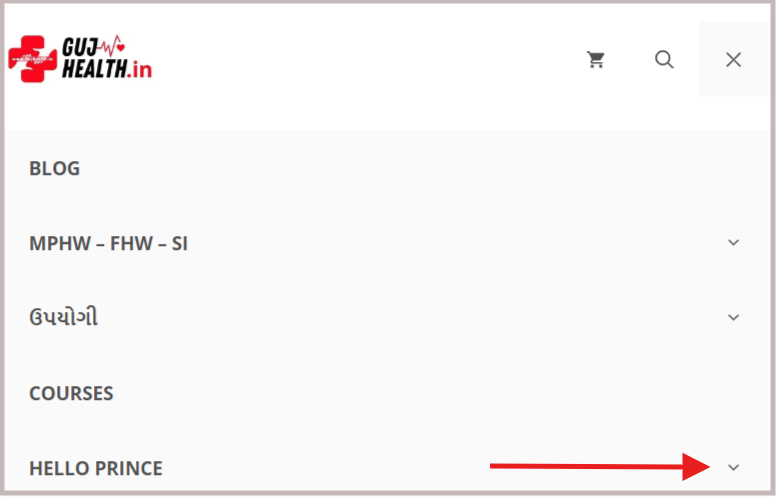
Step 4: After clicking on the drop down arrow you will see the option of delete account click on it.
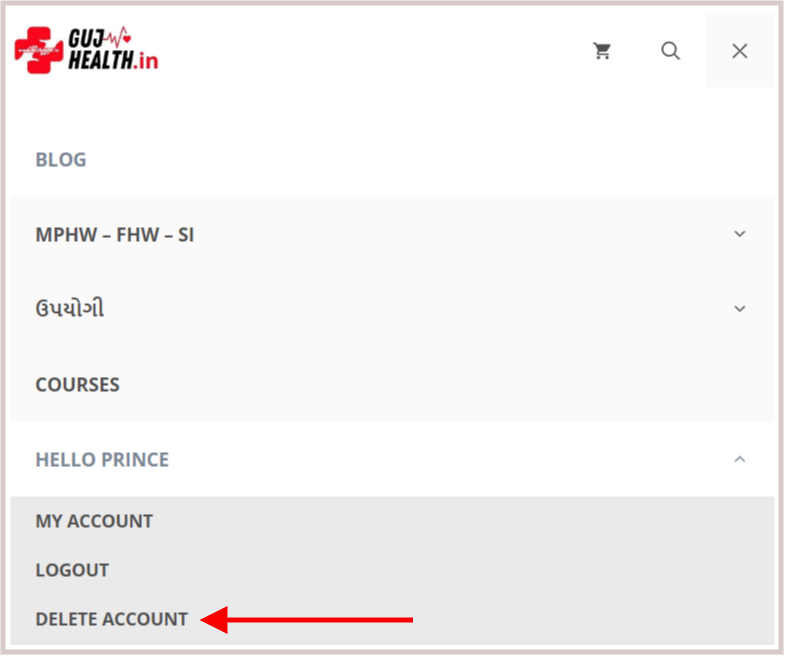
Step 5: After that you will see the below screen read the message carefully and click on the delete account.
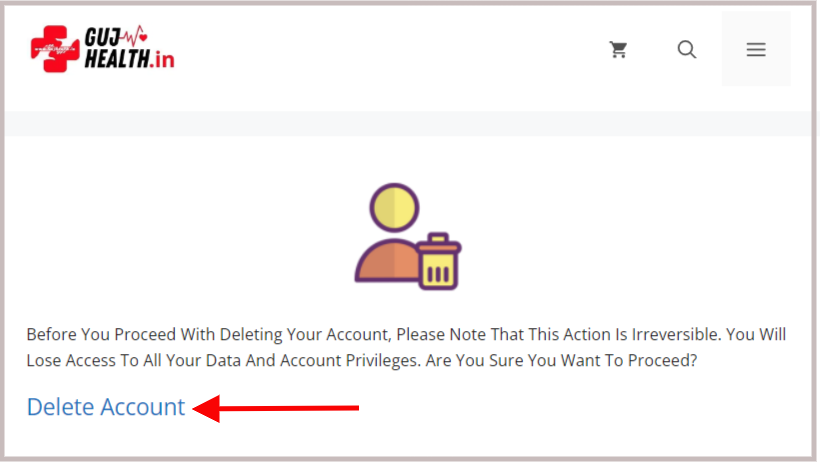
Step 6: After clicking on delete account you will see a pop-up screen read the instruction carefully and click on ok button your account will be deleted.
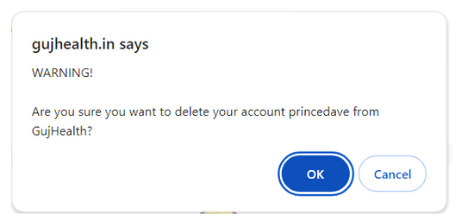
Special Note: To delete an account first you need to have an account and if you have an account then you need to be logged in, only then you can do the above process.
following the steps outlined in this guide can help you navigate the process smoothly. Remember to consider the implications of permanently deleting your account before proceeding, as it may impact your access to services and stored data. Stay informed, stay empowered, and make decisions that align with your digital well-being.
